Renewing your ROS digital certificate
You must renew your digital certificate at least every two years or it will expire. If your certificate expires, you will lose access to Revenue Online Service (ROS) until you obtain a new certificate.
If your certificate is close to expiry, you can renew it by logging in to ROS. You can check your certificate date in the ROS Profile tab.
You will receive up to two emails to tell you that your certificate is due for renewal.
Administrators, before you renew:
- Consider updating your security questions in the ROS Profile tab. This will ensure that you can answer them correctly to obtain a new certificate quickly, if necessary.
- Check your contact details in the ROS Profile tab to ensure that you receive email notifications to renew your certificate. Check your sub-user contact details in the ROS Admin Services tab.
- Consider whether you use your certificate in a software package, for example, a payroll reporting package. You need to re-import the renewed certificate into your package. Plan the renewal to allow time to update the package and test the package after renewing.
- For further assistance, please refer to the guide Issues using ROS certificates in payroll packages.
Timing of renewal
You can obtain a new ROS administrator digital certificate at any time by resetting your ROS login. If you reset your login, you obtain a new certificate with the maximum available lifespan – up to two years. You can reset your ROS login if you:
- are having difficulty renewing your certificate
- have lost your certificate or password
- or
- have allowed your certificate to expire.
The ROS administrator can issue a new sub-user certificate to replace a certificate due to expire if:
- you or the sub-user are having issues renewing the sub-cert
- or
- you wish to avoid renewing a sub-user certificate.
Both certificates can be active simultaneously, allowing you update a software package without loss of service.
How to renew your certificate
These instructions also relate to CRO, Motortrans and Welfarepartners sub-certificates.
To renew your certificate, please follow the steps below:
- Log in to ROS – the certificate renewal screen will appear.
- Enter your ‘Old Password’ (this is the one you have been using to log into ROS up to now).
- Create a ‘new password’ – this will be your new login password. Your new password may not contain your certificate name. It must have at least:
- eight characters
- one upper case character
- one lower case character
- one digit.
4. Re-type your new password at ‘Confirm Password’.
5. Click ‘Renew Now’.
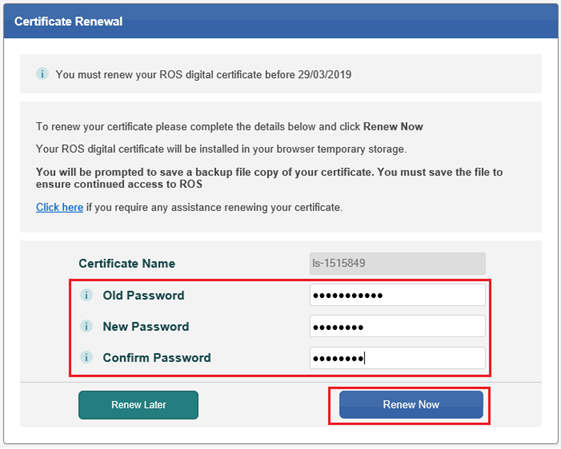
A new digital certificate will be created in your web browser. It will have the same name as the old certificate, but will have the new password.
Note
You must SAVE your renewed certificate and keep it secure to ensure access to ROS in the future. For further information, please see Save your digital certificate.
Any copies of the certificate that you saved before the renewal will be invalid.
For further assistance, please refer to the Issues renewing digital certificates section.